Mirillis Action merupakan software perekam dengan kualitas HD. Kalian yang sering
maen game atau membuat tutorial berbasiskan video pasti memerlukan aplikasi untuk merekam desktop ini adalah salah satu jenis Software terbaik untuk merekamnya. Mirillis Actions ini sangat populer dan banyak digunakan oleh orang yang ingin merekam desktop,
banyak orang menggunakan software ini untuk membantu mereka dalam melakukan pekerjaan atau hanya untuk sekedar hobi semata karena hasil yang dihasilkan
benar-benar berkualitas HD atau Bening.
Fitur:
- Record gameplay in HD. Benchmark games performance
- Smooth Windows HD desktop recording, easy tutorial creation
- Remotely access your PC and play PC games on Android
- Stream gameplay and desktop activity to popular services
- Continuous Windows desktop and gameplay recording
- Export screen and gameplay recordings to popular formats and devices
- Upload Windows desktop and gameplay recordings to YouTube or Facebook
- Hardware acceleration for stunning HD screen and gameplay recording in MP4 format
- Add webcam to your screen or gameplay recordings
- Record Windows desktop and gameplay in outstanding 4K
- Control your screen or gameplay video recordings with free Action! RCU app for Android
- Keep all spectacular game actions with Time-Shift
- Support for Logitech G13/G15/G19 multimedia keyboards
- Outstanding slow motion effects for your gameplay recordings
- Smooth screen recording for real-time web videos recording
- The most user friendly and stylish interface of all screen recorders
- Add live audio commentary to your screen and gameplay recordings
- Easy video recordings playback
- Record what you hear
- Capture screenshots
- The Outstanding Performance
Cara Instal:
- Download Mirillis Actio
- Turn off your antivirus and Windows Defender
- Extract file
- Run setup.exe to start the installation
- Before activation, delete the following 3 folders:
C:\ProgramData\Mirillis
C:\Users\–User Name–\AppData\Local\Mirillis
C:\Users\–User Name–\AppData\Roaming\Mirillis - Open the Loader folder, copy the Action_Loader.exe file to the folder
C:\Program Files\Mirillis\Action - To run the application, you must use the Loader.exe file that was copied!


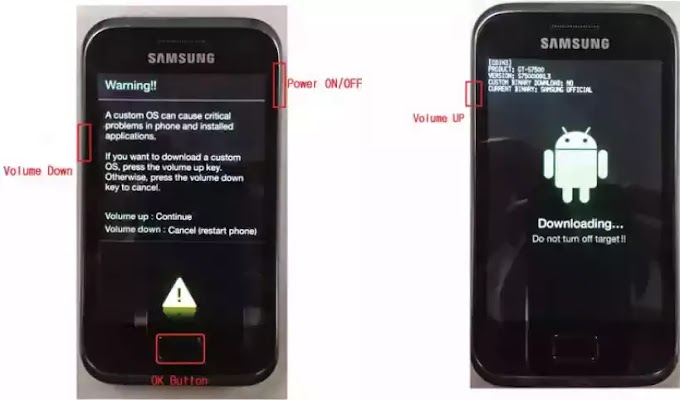
![Cara Instal Android 5.0.2 Lollipop Galaxy S4 Mini [CM12][custom ROM]](https://blogger.googleusercontent.com/img/b/R29vZ2xl/AVvXsEgEZRg3HUMmFE7BeAtDpAUrV71HAFNkQfFN0FaUd9aTB13VqAfoMBb0E-NBJRqqqVmBKRaL4BWmkMjRxBRUIEUSN1WRuTwpLaVvmi5pXKLVQwRe6jpJCmmdxiLAfUl8hRZN8LVdkzifhOs/w680/Galaxy-S4-Mini.png)



0 Comments